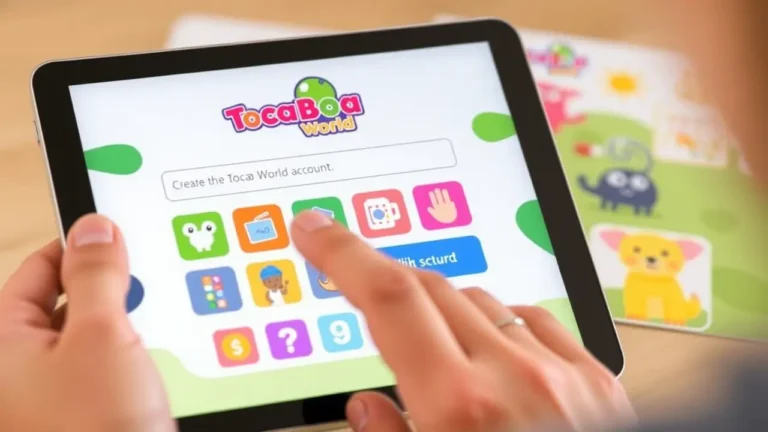How to Record Toca Life World: A Complete Guide
Toca Life World is a vibrant sandbox game that allows players to create their own stories and adventures. Whether you’re building a bustling city, crafting quirky characters, or role-playing fun scenarios, recording your gameplay can be a great way to preserve memories or share your creativity with others. In this guide, we’ll explore how to record Toca Life World on both Android and iOS devices, provide tips for editing, and answer common questions.
Why Record Toca Life World?
Recording your gameplay in Toca Life World has several benefits:
- Preserve Memories: Capture those hilarious or heartwarming moments you create in the game.
- Share Creativity: Show off your imaginative setups and storylines on social media or with friends.
- Improve Gameplay: Rewatch recordings to refine your storytelling or discover new ideas.
- Start a Channel: Many players, known as “Tocatubers,” use recordings to create content for YouTube or TikTok.
Whether you’re recording for personal enjoyment or to build an audience, the process is straightforward.
How to Record Toca Life World on Android and iOS
Toca Life World includes a built-in recording feature, making it simple to capture gameplay without needing third-party apps. Here’s how:
Step 1: Locate the Recording Button
- Open Toca Life World.
- Navigate to any location within the game.
- Look for the blue “film” icon (usually in the top-right or bottom-right corner of the screen).
Step 2: Start Recording
- Tap the blue film icon.
- A countdown will appear before recording begins.
- The app will record both gameplay and audio (if enabled).
Step 3: Stop Recording
- Tap the film icon again to stop recording.
- The video will automatically save within the app’s gallery or your device’s media library.
Step 4: Export or Edit
- After recording, you can preview, save, export, or delete the video directly from the app.
Important Notes:
- The built-in recorder allows up to 2 minutes of recording per session.
- Ensure your device has enough storage space for saving videos.
Alternative Methods for Recording
If you need longer recordings or additional features, consider these options:
1. Use Your Device’s Screen Recorder
Most modern smartphones come with built-in screen recording tools:
- On iOS: Swipe down to access the Control Center and tap the “Screen Recording” button.
- On Android: Swipe down from the top of the screen and look for “Screen Recorder” in Quick Settings.
2. Third-Party Apps
For advanced editing options or higher-quality recordings, use apps like:
- DU Recorder
- AZ Screen Recorder
- Mobizen Screen Recorder
These apps often include features like face cam overlays, live streaming, and video trimming.
Tips for Editing Your Toca Life World Videos
Once you’ve recorded your gameplay, you might want to edit it before sharing. Here are some tips:
1. Use Video Editing Apps
Popular apps like CapCut, iMovie (iOS), or Kinemaster (Android) allow you to:
- Trim unwanted parts.
- Add text captions or subtitles.
- Insert music or sound effects.
2. Create Engaging Thumbnails
A catchy thumbnail can attract more viewers if you’re sharing your video online. Use free tools like Canva to design thumbnails with vibrant colors and bold text.
3. Add Voiceovers
Narrate your gameplay using apps like Audacity (desktop) or built-in audio tools in editing apps. This adds a personal touch to your videos.
FAQs
Becoming a “Tocatuber”
If you’re passionate about Toca Life World and want to share your creativity with a wider audience, consider starting a YouTube channel as a “Tocatuber.” Here’s how:
- Plan Your Content:
- Decide on themes like storytelling, tutorials, or challenges.
- Write scripts for better storytelling flow.
- Record High-Quality Videos:
- Use a screen recorder with high resolution.
- Ensure good lighting if recording face cam segments.
- Edit Professionally:
- Add engaging intros and outros.
- Use transitions between scenes for smoother storytelling.
- Promote Your Channel:
- Share videos on Instagram or TikTok using hashtags like #TocaLifeWorld.
- Engage with viewers through comments and polls.
Troubleshooting Common Issues
Here are solutions for common problems while recording:
Problem: The Recording Button Is Missing
- Update Toca Life World via Google Play Store or Apple App Store.
- Check if screen recording is supported on your device model.
Problem: Poor Video Quality
- Ensure sufficient storage space on your device.
- Close background apps before recording for smoother performance.
Problem: Audio Not Recorded
- Enable microphone access in your device settings.
- Test audio levels before starting gameplay.
If you’re experiencing limitations with the standard app, consider downloading the Toca Boca Mod APK , which removes restrictions and allows for more flexibility during gameplay.
Final Thoughts
Recording Toca Life World is an exciting way to capture and share your creative adventures. Whether you’re preserving memories for yourself or entertaining an audience as a budding “Tocatuber,” this guide has everything you need to get started.
From using in-game tools to leveraging advanced editing software, the possibilities are endless! So grab your device, hit record, and let your imagination shine!