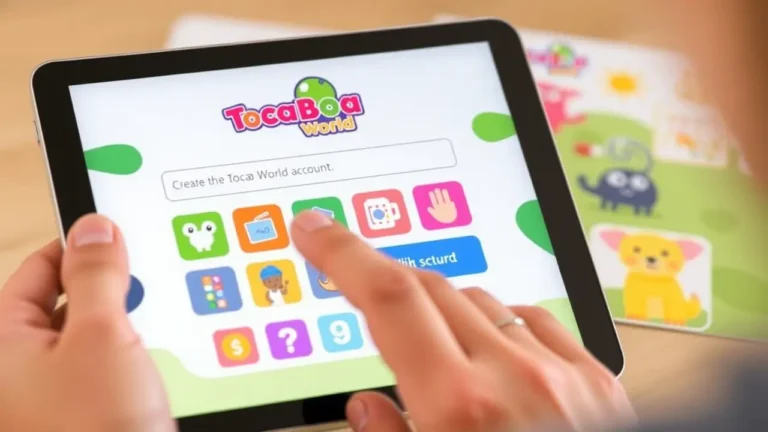How to Fix Toca Life World Crashing Problem on Android
Toca Life World is a beloved game that allows players to create and explore their own virtual worlds. However, like many mobile apps, it can sometimes experience crashes that disrupt gameplay. If you’re an Android user facing this frustrating issue, you’re not alone. In this comprehensive guide, we’ll explore the reasons behind Toca Life World crashes and provide step-by-step solutions to get you back to enjoying your digital adventures.
Understanding the Crashing Problem
Before we dive into the fixes, it’s important to understand why Toca Life World might be crashing on your Android device. Crashes can occur for various reasons, including:
- Outdated app version
- Device compatibility issues
- Insufficient storage space
- Corrupted app data
- Conflicting background apps
- System software problems
Identifying the root cause can help you apply the most effective solution. Let’s explore each potential fix in detail.
Before diving into the fixes, ensure your Toca Life account is properly set up. Learn how to make a Toca Boca World account to avoid issues with syncing or saving your progress.
10 Effective Solutions to Fix the Crashing Problem
1. Restart Your Device and the Game
Sometimes, the simplest solution is the most effective. Restarting your Android device can clear temporary glitches and free up system resources.
Steps to restart your device:
- Press and hold the power button
- Tap on “Restart” or “Reboot”
- Wait for your device to turn back on
Once your device has restarted, try opening Toca Life World again. If the crash was due to a temporary system hiccup, this should resolve the issue.
If restarting your device doesn’t work, try force-closing the app and relaunching it:
- Swipe up from the bottom of your screen to access recent apps
- Find Toca Life World and swipe it away
- Open the app again from your home screen or app drawer
2. Update Toca Life World
Developers regularly release updates to fix bugs and improve performance. An outdated version of Toca Life World could be the culprit behind your crashes.
To update Toca Life World:
- Open the Google Play Store
- Tap on your profile icon in the top right
- Select “Manage apps & device”
- Look for Toca Life World in the list of apps with available updates
- If an update is available, tap “Update”
After updating, launch the game to see if the crashing issue has been resolved.
3. Clear App Cache and Data
Over time, app data can become corrupted, leading to crashes. Clearing the cache and data can often fix this problem.
To clear Toca Life World’s cache and data:
- Go to your device’s Settings
- Tap on “Apps” or “Application Manager”
- Find and select Toca Life World
- Tap on “Storage”
- Hit “Clear Cache”
- If the problem persists, tap “Clear Data” (note that this will reset your in-game progress)
After clearing the cache and data, restart your device and open Toca Life World again.
4. Free Up Storage Space
Toca Life World requires a certain amount of free storage to run smoothly. If your device is low on space, it can cause the app to crash.
To free up storage:
- Go to Settings > Storage
- Review what’s taking up space
- Delete unnecessary files, apps, or media
- Consider moving photos and videos to cloud storage
Aim to have at least 1GB of free space for optimal performance.
5. Check for Android System Updates
Outdated system software can sometimes cause app compatibility issues. Keeping your Android OS up-to-date is crucial for smooth app performance.
To check for system updates:
- Go to Settings > System > System update
- Tap “Check for update”
- If an update is available, follow the prompts to install it
After updating your system, try running Toca Life World again.
6. Disable Battery Optimization for Toca Life World
Android’s battery optimization features can sometimes interfere with app performance. Disabling this for Toca Life World might help prevent crashes.
To disable battery optimization:
- Go to Settings > Apps > Toca Life World
- Tap on “Battery”
- Select “Don’t optimize” or “Unrestricted”
7. Reinstall Toca Life World
If none of the above solutions work, a clean reinstall of the app might be necessary.
To reinstall Toca Life World:
- Uninstall the app by long-pressing its icon and selecting “Uninstall”
- Restart your device
- Open the Google Play Store
- Search for Toca Life World and install it again
Remember that reinstalling will erase your local game data, so make sure you’ve backed up your progress if possible.
8. Check Device Compatibility
Toca Life World requires certain hardware specifications to run properly. If your device is older or doesn’t meet the minimum requirements, you may experience crashes.
Minimum requirements for Toca Life World on Android:
- Android 7.0 or later
- At least 2GB of RAM
- 1GB of free storage space
If your device doesn’t meet these requirements, you may need to consider upgrading to a newer model.
9. Manage Background Apps
Too many apps running in the background can strain your device’s resources, leading to crashes in Toca Life World.
To manage background apps:
- Go to Settings > Developer options
- Find “Background process limit”
- Set it to “No background processes” or a low number
Note that you may need to enable Developer options in your device settings first.
10. Factory Reset (Last Resort)
If you’ve tried everything else and Toca Life World still crashes, a factory reset might be your last option. This should only be done as a last resort, as it will erase all data on your device.
Before performing a factory reset:
- Back up all important data
- Go to Settings > System > Reset options
- Select “Erase all data (factory reset)”
- Follow the prompts to complete the reset
After the reset, set up your device and reinstall Toca Life World to see if the crashing issue is resolved.
While the steps above should help resolve most crashing issues in Toca Life World, some users prefer using the Toca Boca Mod APK for a more stable and feature-rich experience.
Preventing Future Crashes
To minimize the risk of future crashes in Toca Life World:
- Keep the app and your Android system updated
- Regularly clear app cache
- Maintain sufficient free storage space
- Avoid using unauthorized mods or hacks
- Close other apps when playing Toca Life World
If you’re an iPhone user and looking for an alternative solution to enjoy the game without crashes, you can try downloading the Toca Boca World Mod IPA for iPhone/iPad . This modified version is optimized for iOS devices and may provide a smoother experience.
When to Contact Support
If you’ve tried all these solutions and Toca Life World still crashes on your Android device, it may be time to reach out to the game’s support team. They can provide personalized assistance and may be aware of specific issues affecting certain devices or Android versions.
Conclusion
Dealing with app crashes can be frustrating, especially when it interrupts your creative play in Toca Life World. By following these steps, you should be able to resolve most crashing issues on your Android device. Remember to start with the simplest solutions, like restarting your device and updating the app, before moving on to more drastic measures.
Toca Life World is designed to provide endless hours of imaginative fun, and with these troubleshooting tips, you’ll be back to building your virtual world in no time. Keep your device and apps updated, manage your storage wisely, and don’t hesitate to reach out for help if you need it. Happy playing!