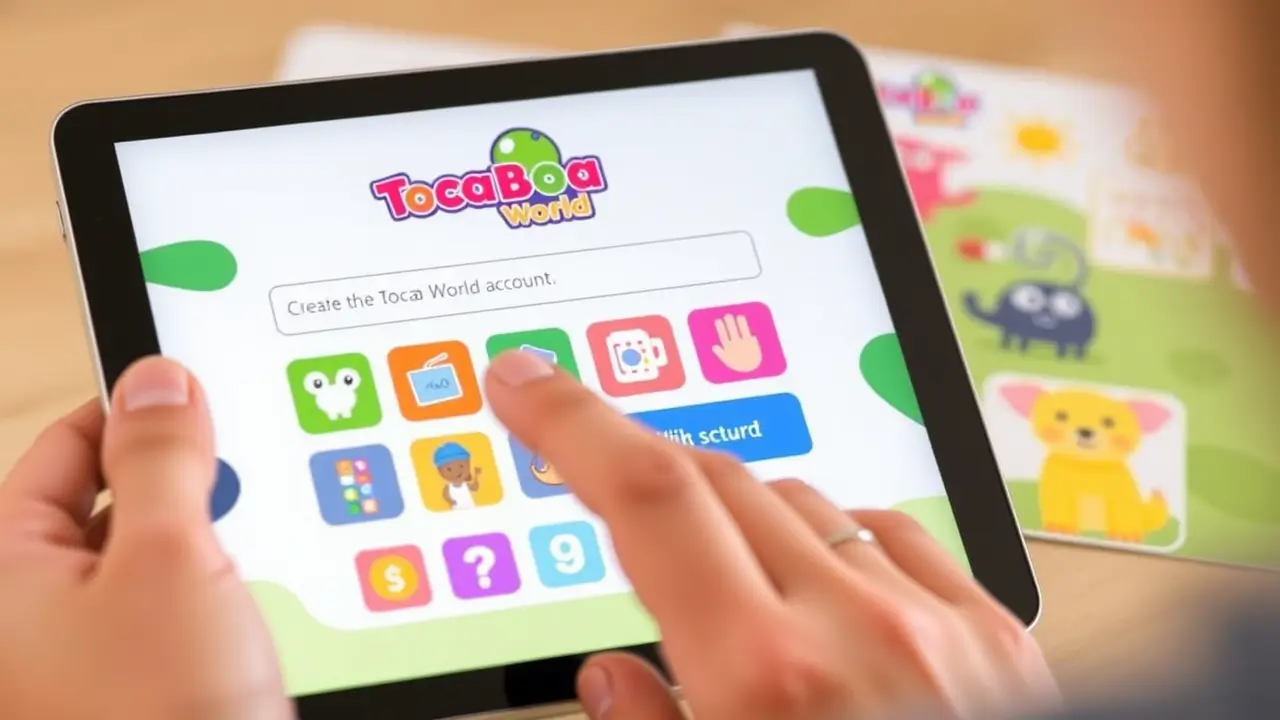How to Make a Toca Boca World Account
Creating a Toca Boca World account is an essential step for players who want to unlock the full potential of this imaginative and interactive game. Whether you’re a parent setting up an account for your child or a young player eager to explore Toca Boca’s vibrant universe, this guide will walk you through the process step-by-step. By the end, you’ll have your Toca ID ready, allowing you to save progress, connect across devices, and enjoy all the exciting features the game offers.
What is Toca Boca World?
Toca Boca World is a creative sandbox game designed for kids and families. It allows players to build their own world, create characters, decorate homes, and tell unique stories. With over 90 locations, 500+ characters, and tools like the Home Designer and Character Creator, the possibilities are endless. The game encourages creativity, self-expression, and exploration in a safe and secure environment.
One of the key features of Toca Boca World is the ability to create an account (Toca ID). This account ensures that your progress, purchases, and profiles are saved and accessible across multiple devices. Let’s dive into how you can create your very own Toca Boca World account.
Why Create a Toca Boca World Account?
Here’s why having a Toca ID is beneficial:
- Save Progress: Never lose your game progress or in-app purchases.
- Multi-Device Access: Play seamlessly across different devices by logging into your account.
- Family Profiles: Create separate profiles for each family member, ensuring everyone has their own unique experience.
- Connect with Friends: Unlock social features like adding friends within the game.
- Parental Control: Parents can manage profiles and ensure a safe gaming environment.
Step-by-Step Guide: How to Create a Toca Boca World Account
Step 1: Download the Game
Before creating an account, ensure you have downloaded Toca Boca World app on your device. The app is available for free on both the Google Play Store (Android) and App Store (iOS). Some in-app purchases may be required for additional features.
- Open your device’s app store.
- Search for “Toca Life World.”
- Download and install the app.
Step 2: Open the Game
Once installed, launch Toca Boca World. You’ll be greeted with the main menu where you can start exploring without an account. However, to unlock advanced features like saving progress or creating profiles, you’ll need a Toca ID.
Step 3: Access the Profile Picker
- On the main menu screen, locate the Profile Picker button (usually found in the top-left corner).
- Click on it to open profile management options.
Step 4: Start Creating Your Account
- Tap on “Create Account” or “Sign Up.”
- You will be prompted to provide an email address. Make sure this is an email you have access to because it will be used for verification.
- Set a secure password that you can remember.
Step 5: Agree to Terms and Conditions
Before proceeding:
- Read through Toca Boca’s Privacy Policy and Terms of Service.
- Check the boxes indicating that you agree with these terms.
Step 6: Verify Your Email Address
- Once you’ve submitted your email address and password, check your inbox for a verification email from Toca Boca.
- Click on the verification link provided in the email.
- If you don’t receive an email within a few minutes, check your spam/junk folder or request another email from within the app.
Step 7: Return to the App
After verifying your email:
- Reopen Toca Boca World.
- Log in using your newly created credentials (email and password).
Once you’ve created your account and started exploring the game, you might want to share your unique stories or creations with others. Learning how to record Toca Life World can help you capture your gameplay and share it with friends or on social media.
Creating Profiles for Players
After setting up your Toca ID, you can create individual profiles for each player in your family.
- Go back to the Profile Picker screen.
- Tap on “Add Profile.”
- Customize each profile:
- Choose a name for the profile (this name is private).
- Design an avatar or character using the Character Creator tool.
- Repeat this process if you want multiple profiles.
Each profile saves its own progress, characters, items, and purchases separately.
Tips for Parents
As Toca Boca World is designed primarily for kids:
- Ensure parental supervision during account creation.
- Use your own email address as it serves as the primary contact for managing profiles.
- Familiarize yourself with Toca Boca’s privacy settings to ensure data security.
How to Transfer Your Account Across Devices
If you want to play Toca Boca World on another device:
- Download Toca Boca World on the new device.
- Log in using your existing Toca ID credentials (email and password).
- All progress linked to your account will sync automatically.
This feature is especially useful if kids use different devices at home or if you upgrade to a new phone/tablet.
Troubleshooting Common Issues
Here are solutions to common problems users face while creating or managing their accounts:
Problem 1: Verification Email Not Received
- Check spam/junk folders in your email inbox.
- Ensure that you entered the correct email address during registration.
- Request another verification email from within the app.
Problem 2: Forgotten Password
- On the login screen, click “Forgot Password.”
- Enter your registered email address to receive password reset instructions.
Problem 3: Progress Not Syncing
- Ensure that you’re logged into the same Toca ID on all devices.
- Check if both devices have updated versions of Toca Boca World installed.
FAQs
Conclusion
Creating a Toca Boca World account opens up endless possibilities for creativity and fun! With just a few simple steps, you can set up your Toca ID, save progress across devices, and enjoy personalized profiles for each family member. Whether you’re designing dream homes or crafting unique characters, having an account ensures that all your hard work stays safe.
So what are you waiting for? Dive into Toca Boca World, unleash your creativity, and let the adventures begin!